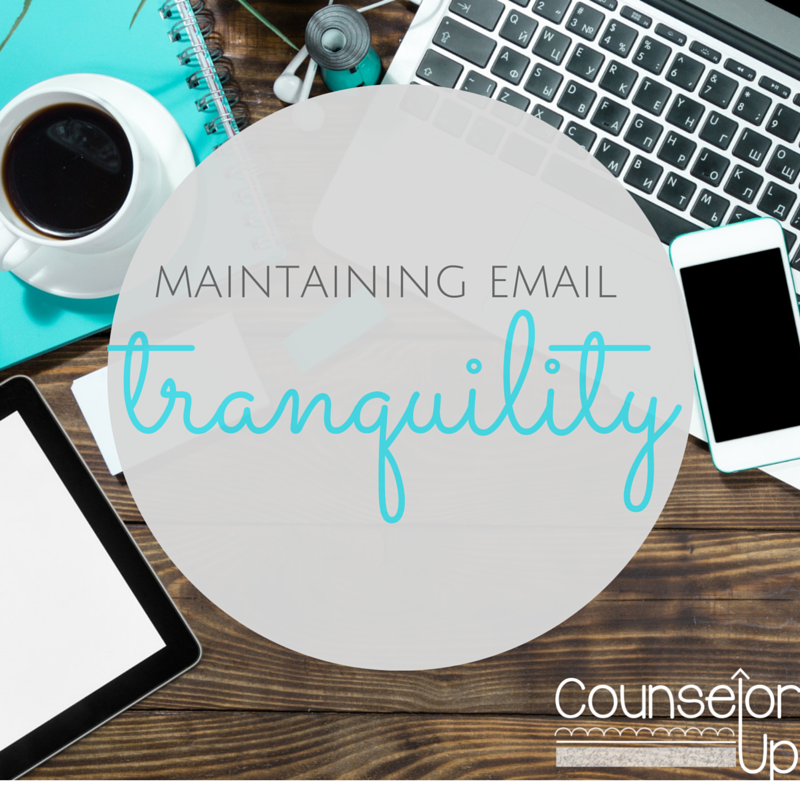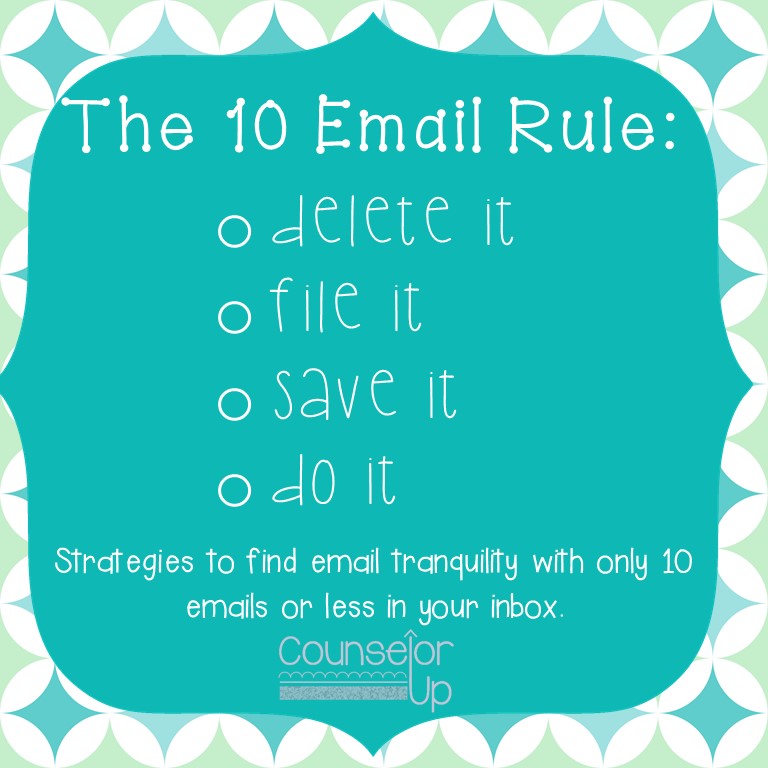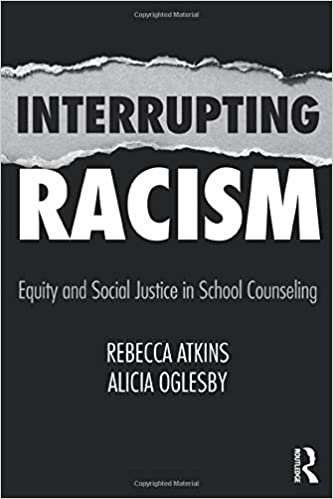Before we begin, I want to assuage your fears that I can't possibly get as many emails as you do each day. Perhaps not, but I do get over 100 emails some days and still follow this system.
Clear It Out
If you just can't click the trigger, your email may have an archive function, where the email is taken out of your inbox but is not deleted. If your email system does not have an archive function, you could create a folder for each school year to get those emails out of your inbox.
You may decide that you still have too many emails to handle one by one. Do you have unread emails that are more than a week old? Delete them. Do you have spam emails from advertisers? Delete them. You can delete whole batches of emails by using the sort features within your inbox.
One by One
- Delete It
- File It
- Save It
- Do It
Delete It
File It
- Staff Info: schedules, updates, links for PD, etc.
- Parent Communication: emails from parents or from teachers about parents
- Intervention Team, Leadership, etc: folders for each team or committee that I am a part of
- Central Office: emails sent from central office that has information I may need again
Save It
If you have a not-so-modern email system (like me!), you may fill up your allotted data space. If this happens, you need to save old emails so that you can delete from your email server. My email system has a "Save as PDF" function and I will save that in my dropbox so that I can reference the information easily. Occasionally, I will save a PDF version of an email that includes information I know I will need frequently.
Do It
- check access in a system my district uses
- follow up with someone about scheduling PD
- receive a reply from someone and don't want to forget about it
- add information on a collaborative document
- follow up about running a particular report on our information system
Five emails = 5 to do items. Once I complete the item, I either delete it, file it, or save it depending on whether I will need that information in the future. Some people use flags, stars, and other strategies to differentiate items in their inbox. This might help you as you are starting on the journey to 10 or less emails. Since I have so few emails in my inbox, I don't use this strategy often for myself.
So fill us in - how many emails are in your inbox right now??? Can you get to 10 or less? I challenge you to change.