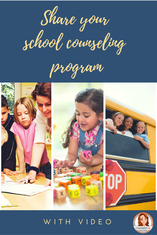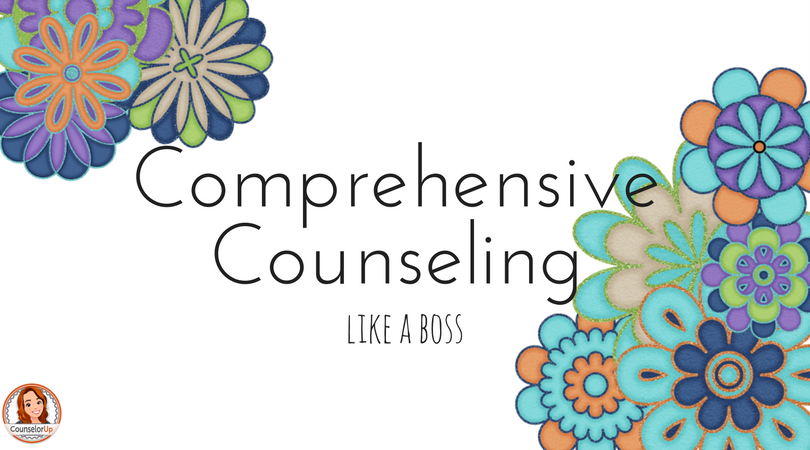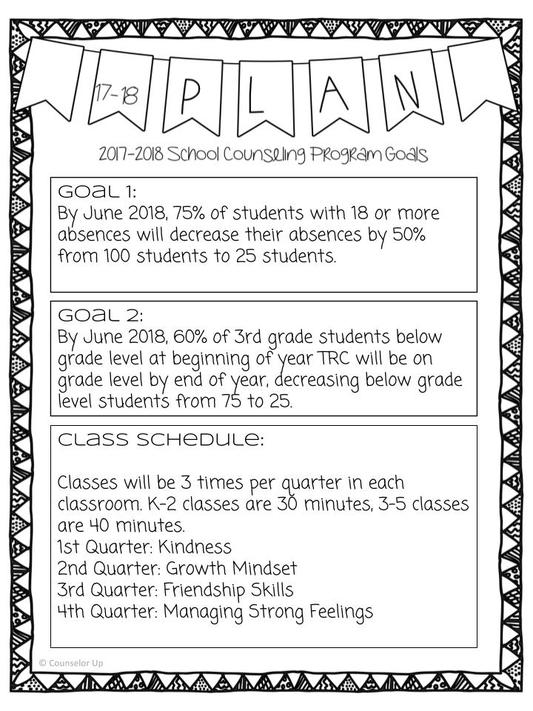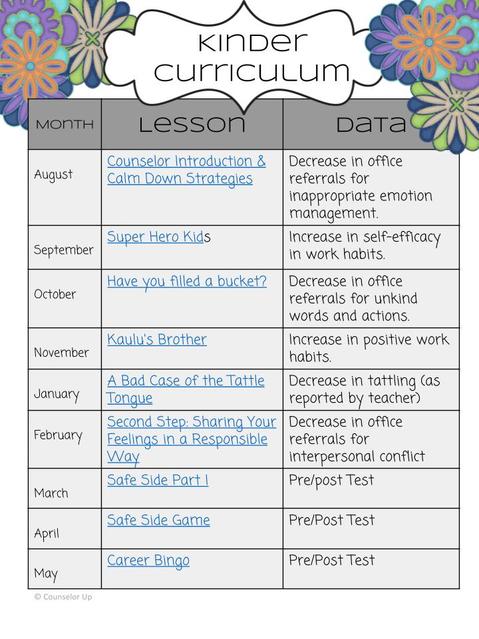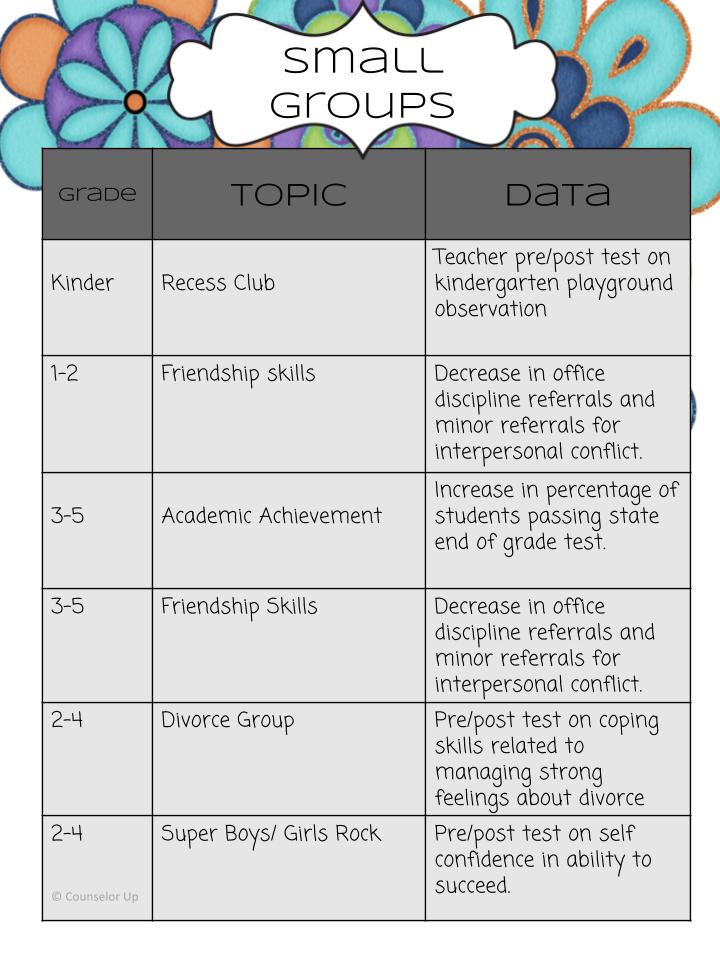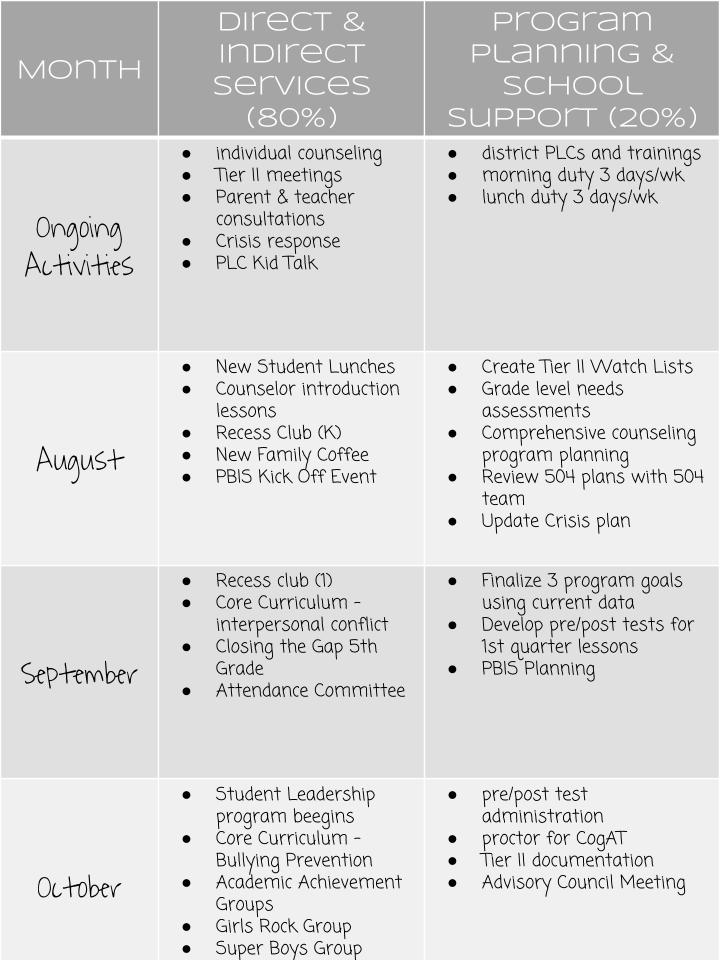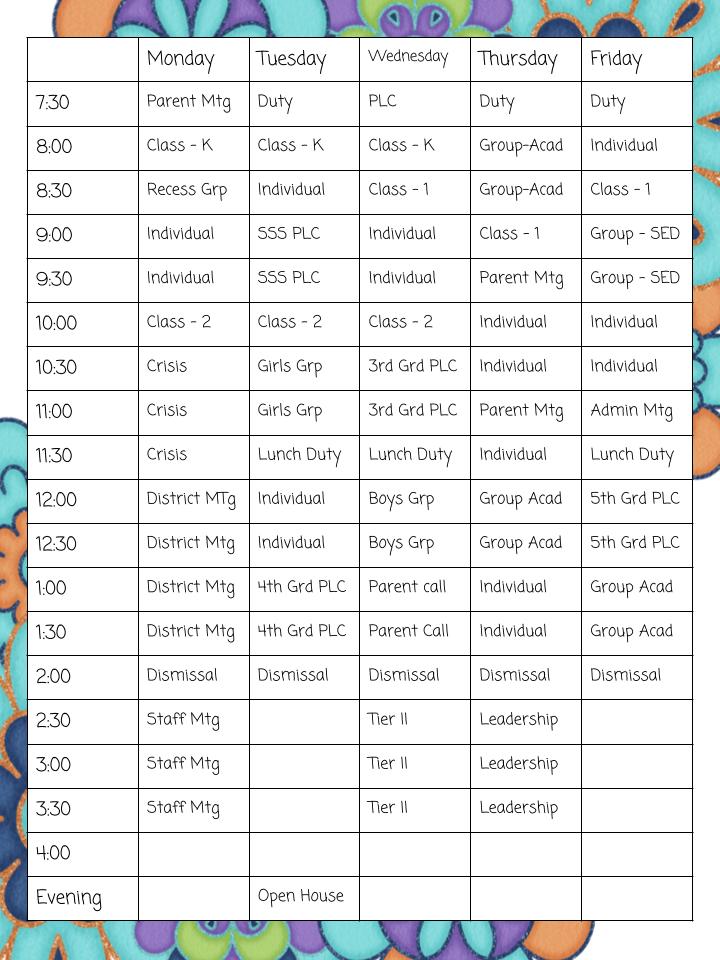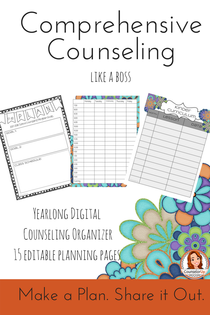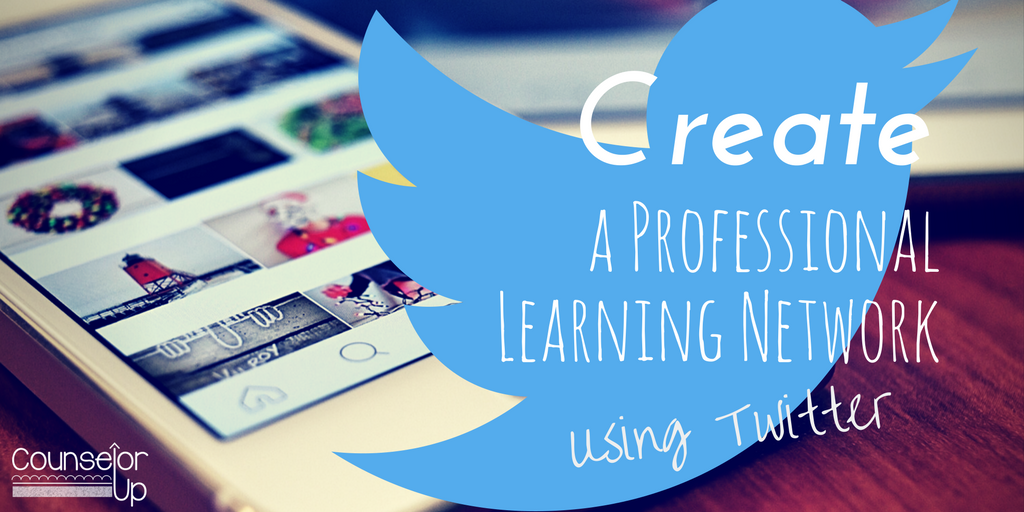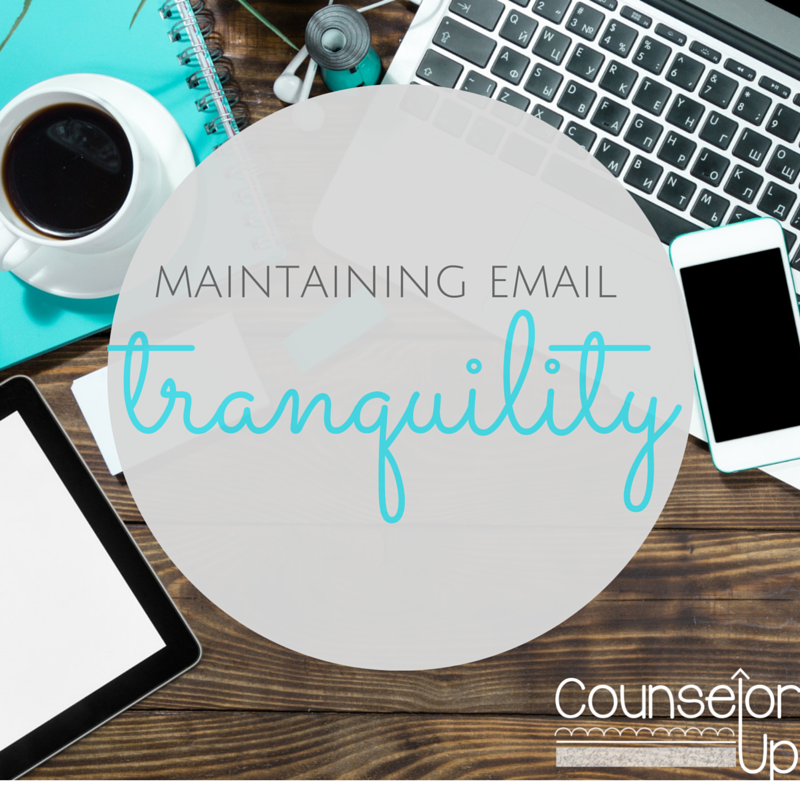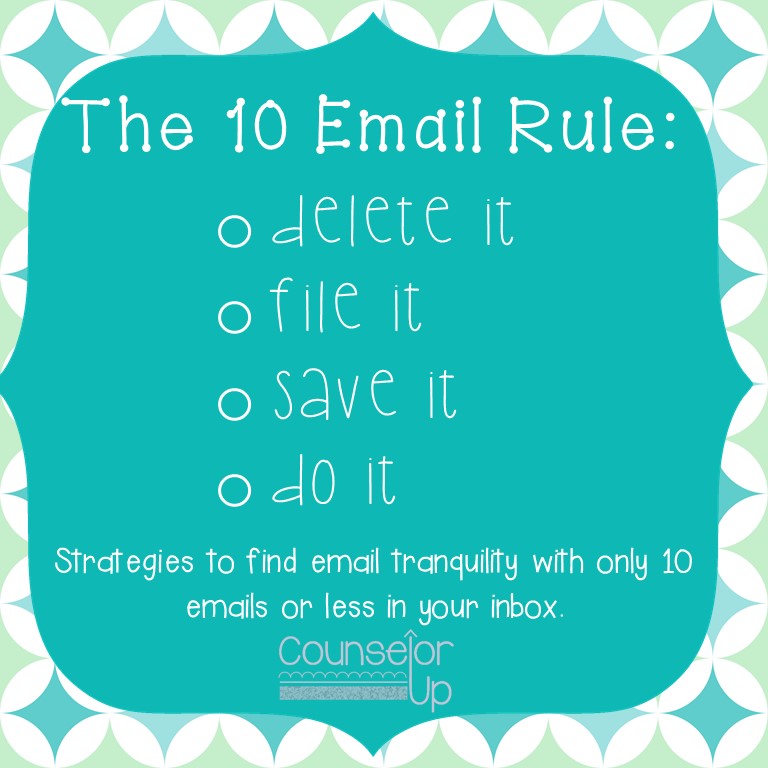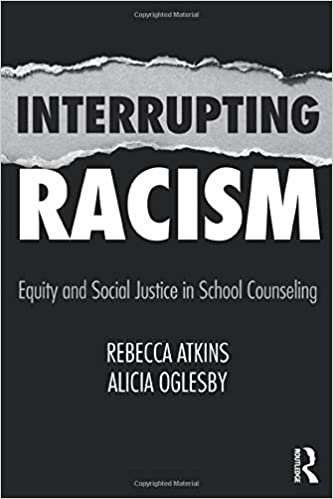- What inspired you to write this book? Are you a gamer?
I have been a gamer since as long as I can remember. As a kid, I spent most of my time on the weekends riding my bike to the arcade to play 4-player Teenage Mutant Ninja Turtles with my friends. After that, Super Nintendo and PlayStation were the console systems I played the most. I still play video games to this day, although less than I used to. Today, I mostly play games that my kids want to play and try to introduce them to the classics as well.
- What are the benefits and downfalls of video games for kids?
I believe the downfalls of video games for kids result from heavy usage. If a child refuses to do anything else and is becoming further and further removed from friends or family, that's when problems can start to arise.
- How do you think that kids can tell when they are gaming too much?
- Any tips for parents that are worried their child is playing too many video games?
- What do you like to do when you are not plugged in?
- What advice do you have for kids who think their friends might need to unplug?