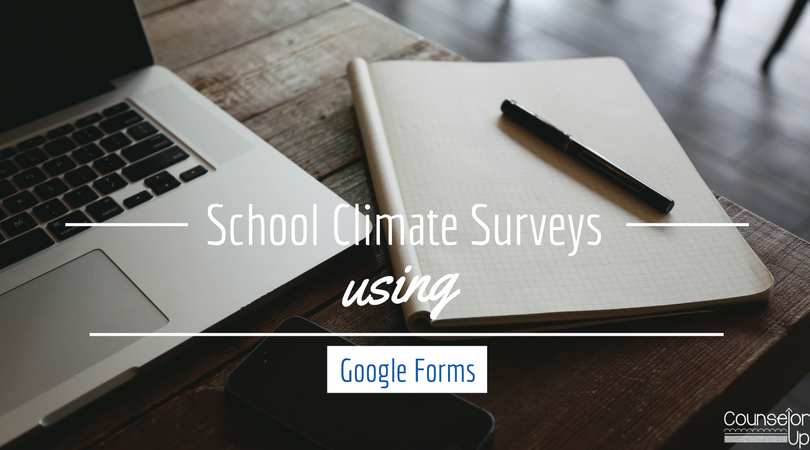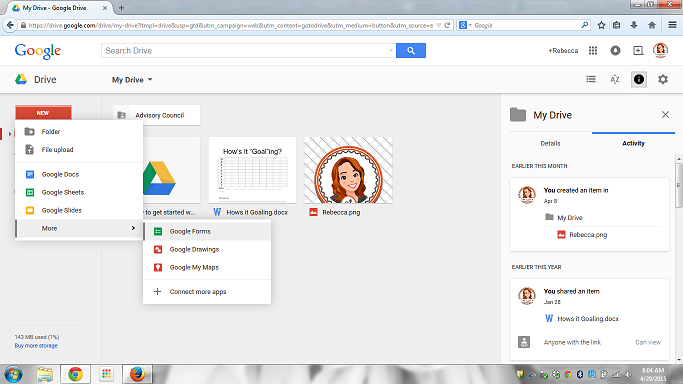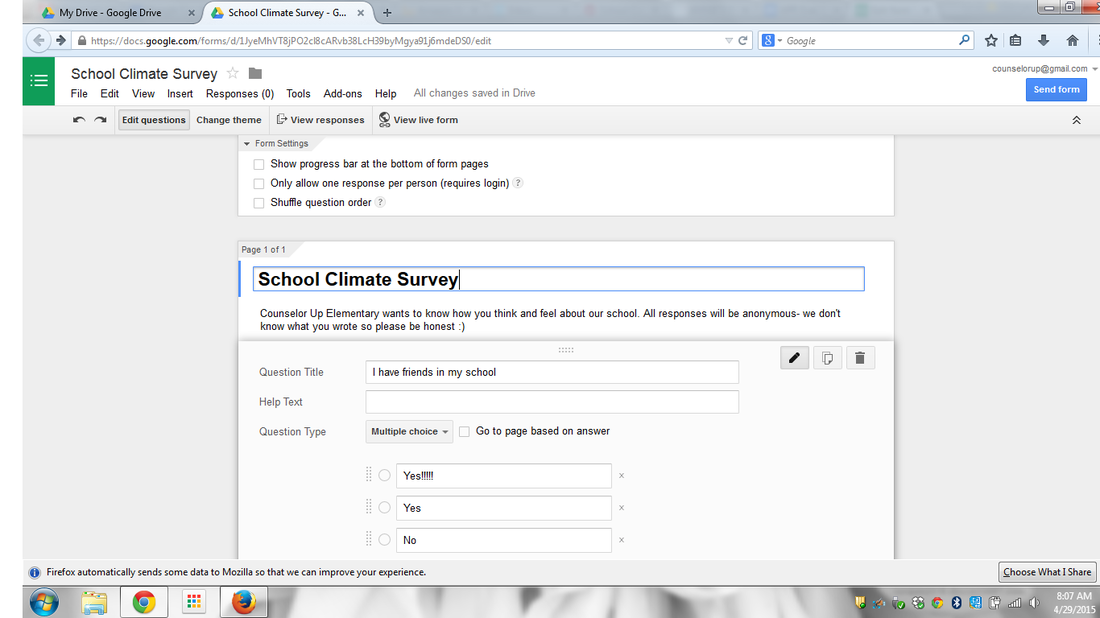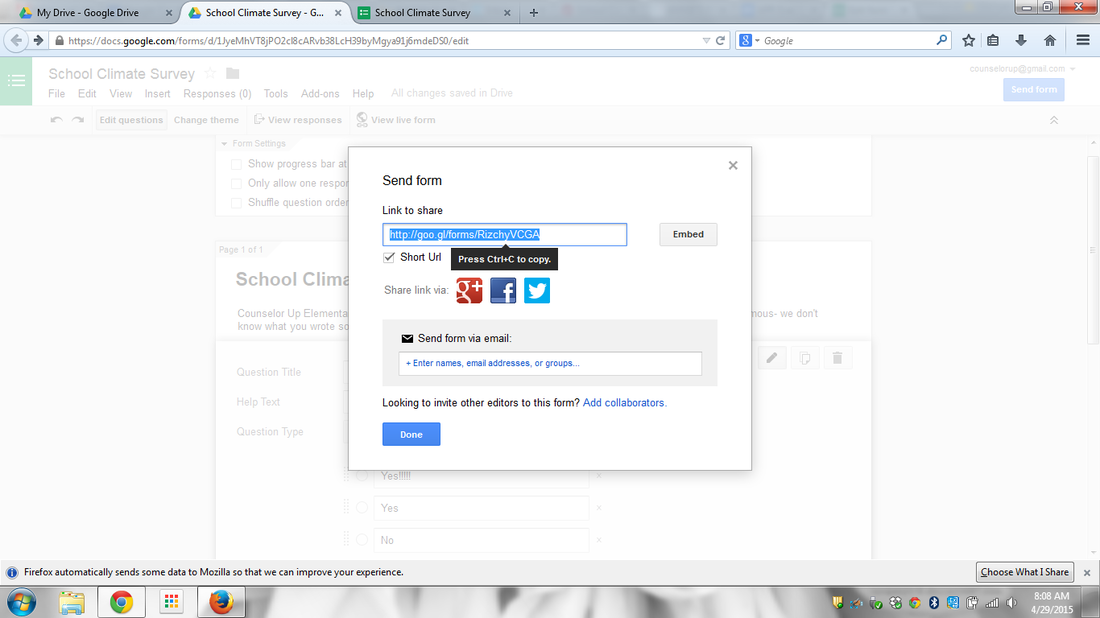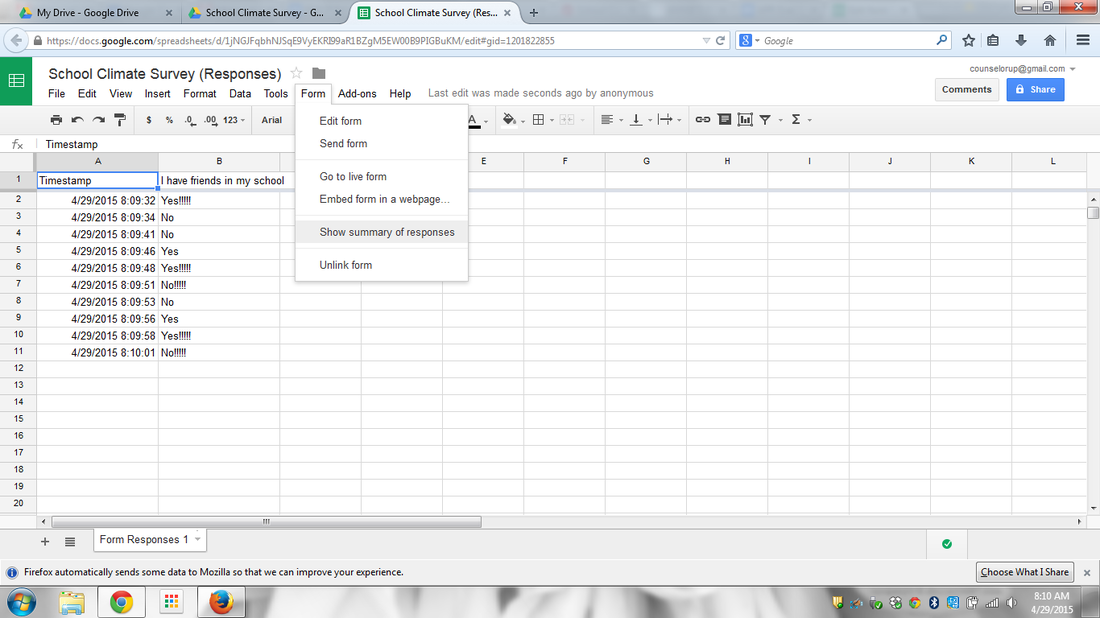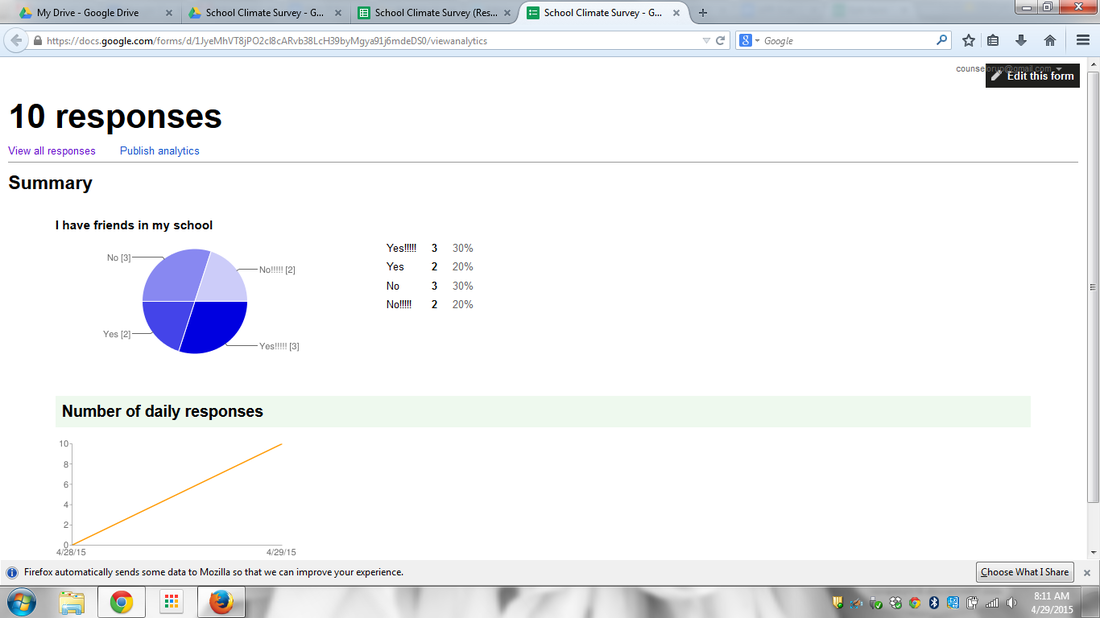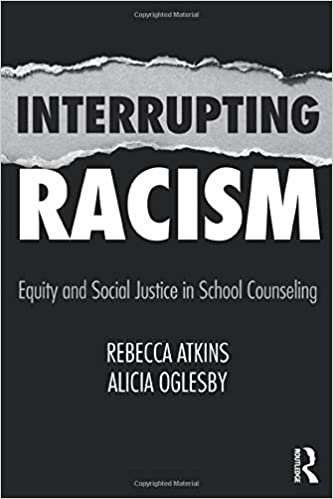Creating Survey Questions
To make the survey kid-friendly we chose to go with multiple choice responses (after demographics). Our choices were: Yes!!!, Yes, No, No!!!! When introducing the survey, I explained the choices using the example of broccoli- some people love broccoli (yes!!!), some people think it's fine (yes), some people don't like it (no), and some hate it (no!!!). The kids really seemed to get the example and didn't have any trouble with the multiple choice options.
We did find that many kids did not know their demographic data, especially race. If they didn't know, I told them to choose "I don't know" and explained that you can't tell by looking at someone what their race or ethnicity is.
Using Google Forms
Collecting Data
One great thing about Google Forms is that it collects and calculates all the data for you! To find the data click "view responses," and you will be taken to a spreadsheet. This is great for sorting and looking for specific subgroups (gender, race, grade). What makes google forms awesome is the ability to summarize responses with one click.