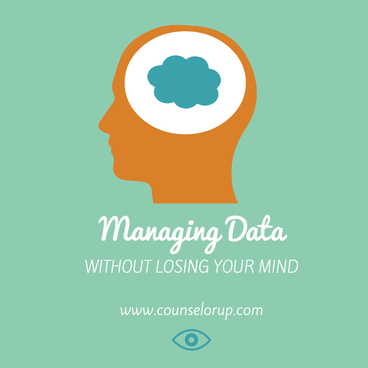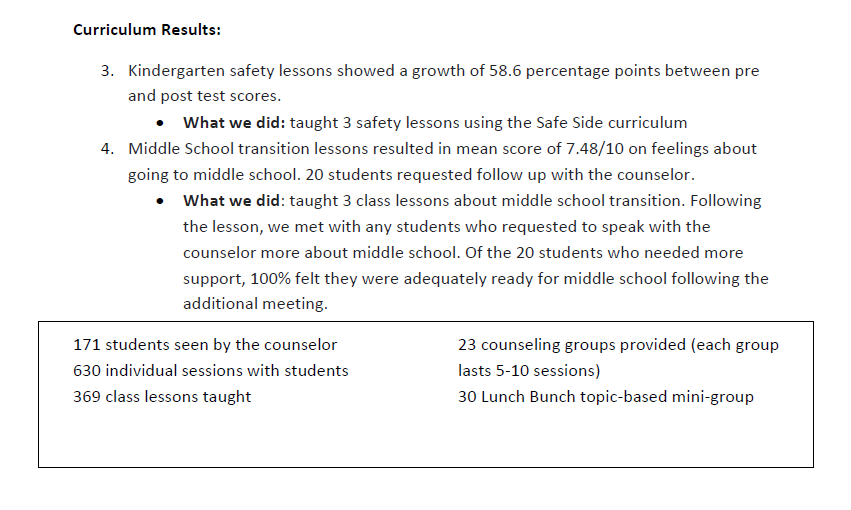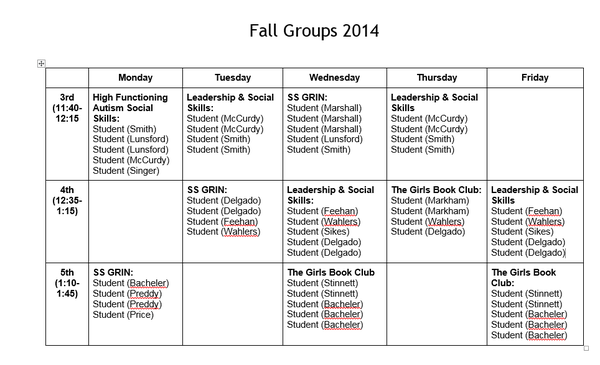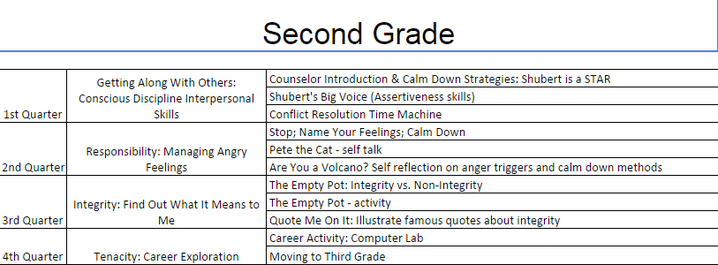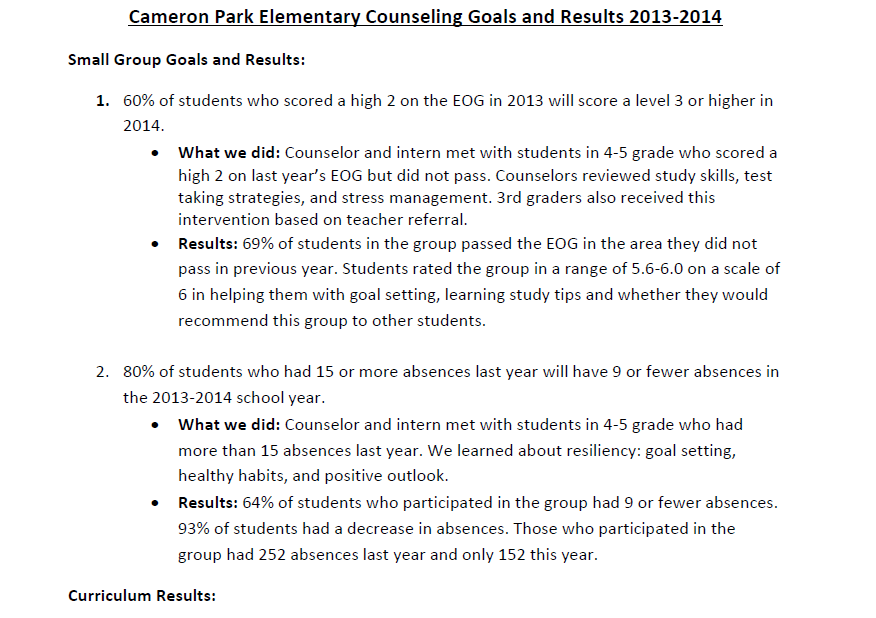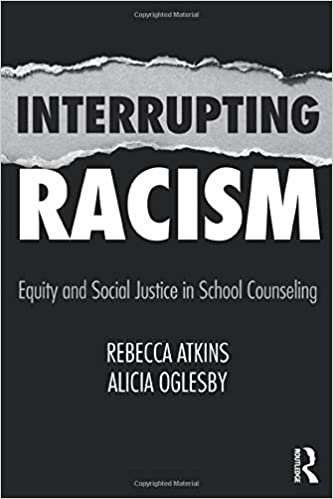Make a Plan
I think about what I want to be able to share with stakeholders and start from there. For me, I like to keep track of the students I see, the groups I run, the classes I teach, and then create 3-4 closing the gap action plans that I plan to implement based on schoolwide data. That's it. I don't do pre/post tests for every group, class, or contact I make. That's not manageable for me. The purpose of collecting data for me is to see that what I do is effective and to share my successes (or not) with my stakeholders.
Process Data: Who, What, When, Where
And that's it for process data. See? It's not so hard. I think the biggest thing is that the way I keep the data is also the way that I use the data. I use the individual tracking form as a memory aid, I use the group list as a reminder of who to pick up for each group, and I use the year long plan to keep me on track with my lessons. Because the data captures are used as tools, they are easy to keep up.