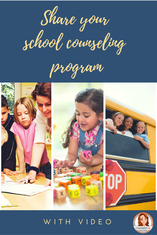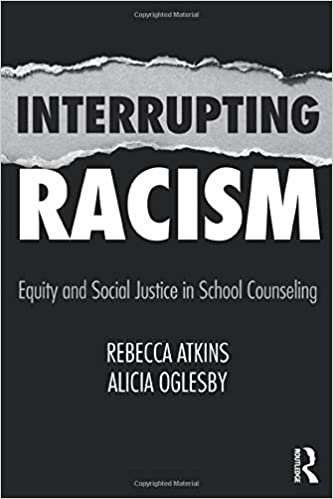One fun and easy way to share your data is through a “counseling by the numbers” page. You can share this on your website, in your PTA newsletter, or through a video. Don’t think you can make a video? Sure you can! I am going to show you how I made this video and, trust me, it’s easy:
Create as many or as few text videos as you’d like. In my example, I have the following:
- Name of school
- “by the numbers”
- Achievement Group data
- Attendance data
- Number of individual counseling students and sessions
- Number of counseling groups and topic-based lunch bunches
- “One Amazing Year”
You can see my entire “counseling by the numbers” page on my old school website. Once you have created all of your videos, open iMovie. Click the giant + sign to start a new movie. Choose movie (not trailer) from the pop up menu. Choose all of the videos that you made in the Legend app (see my list above) and iMovie will automatically put all of them together in a movie. Drag and drop the snippets to put them in the order you want. If you want music, click the gear icon and select “theme music.” The theme photos above change the music. Once you have the movie you want, select “done” in the upper left hand corner. To download, click on the square with the arrow to choose “save video.”
Need some photos?
Here’s another example of a video I made about School Counselors: